Now that the WordPress plugin repository is available in other languages, plugin authors need to create new bidirectional header images for LTR and RTL view.
Up until now plugin authors could create header banners only for the english plugin repository (wordpress.org/plugins), but from now it’s important to see how the plugin will look like in non-english languages, in particular in right-to-left (RTL) languages.
To test your plugin page, you need choose an RTL language like Hebrew, Arabic, Persian, Urdu or any other. Navigating to local plugin repositories by adding the language prefix to the URL: Hebrew (he.wordpress.org/plugins), Arabic (ar.wordpress.org/plugins).
To test your plugins header image go to the plugin using the local repository. As mentioned above, add the language prefix to your plugin URL.
Things to Notice
Local plugin repositories in RTL align the entire text to the right, whether it’s translated to the local language or not.
More important is the plugin name. Usually the plugin name in aligned to the left, but in RTL languages the name is aligned to the right.
The text elements can be moved according to the language direction – but the header image not! This simple difference requires plugin authors to review their header image with LTR and RTL languages.
Few Bad Examples
Ninja Forms:
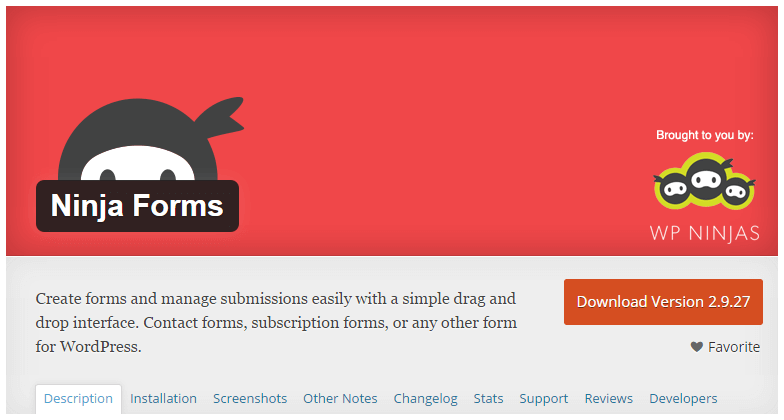
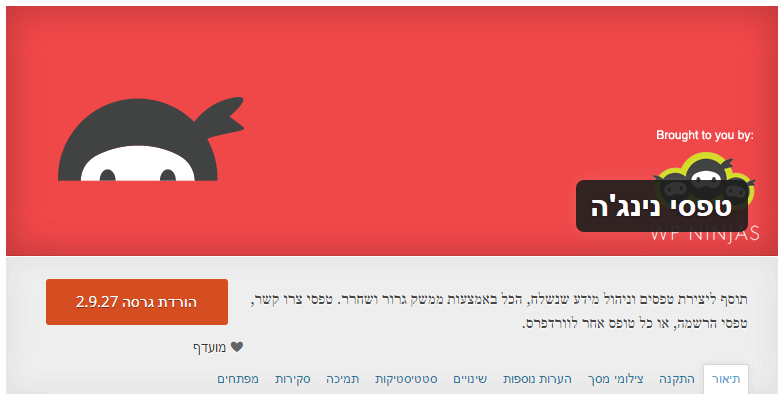
Yoast SEO:
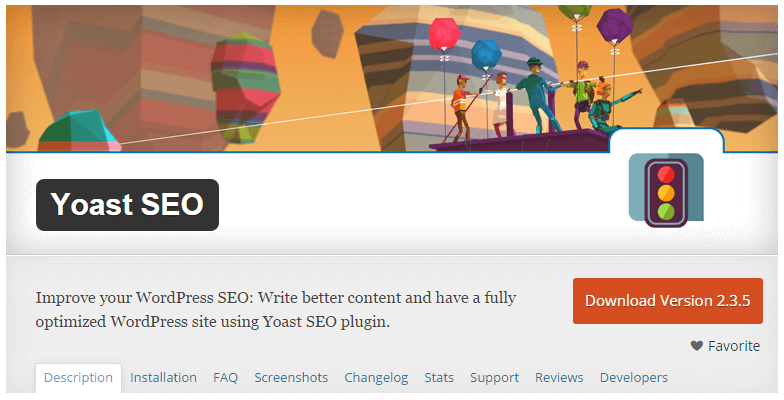
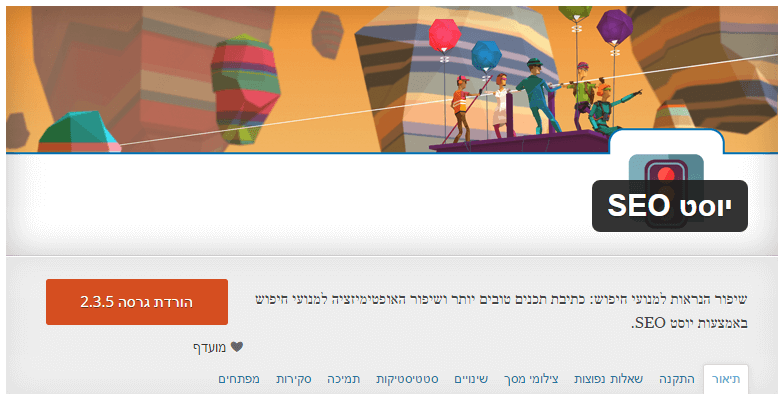
Widget Logic
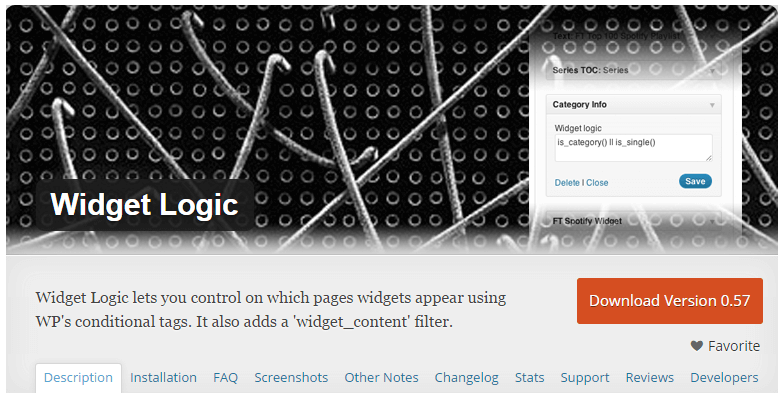
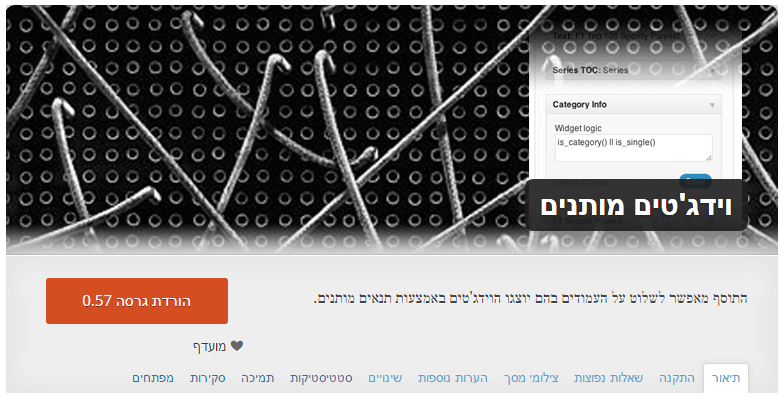
User Role Editor:
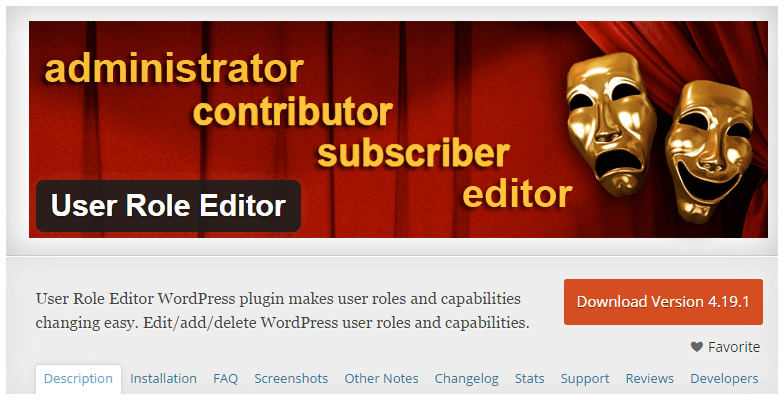
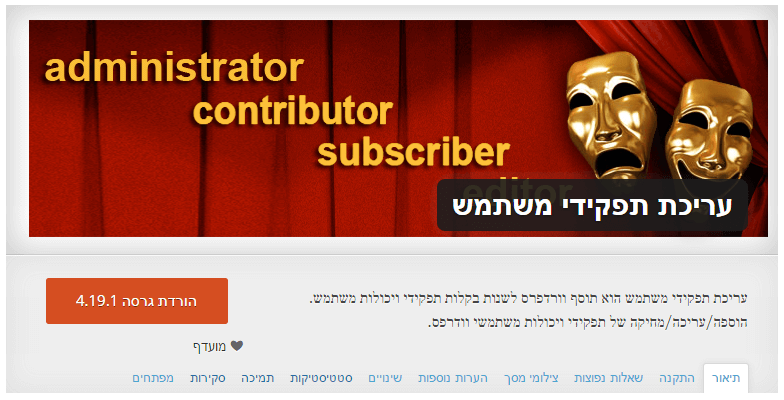
Few Good Examples
WordPress Importer:
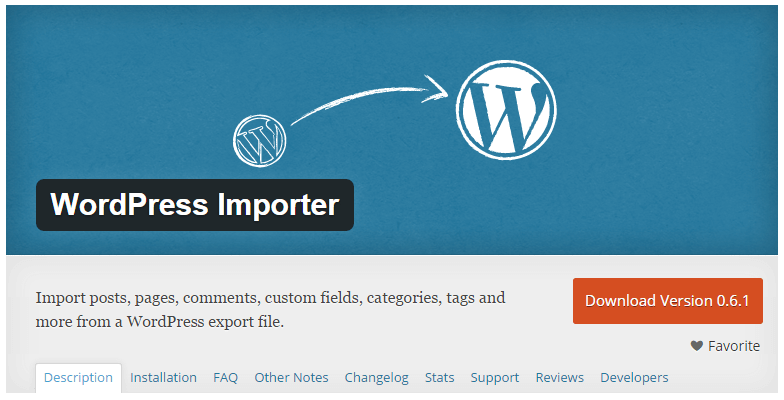
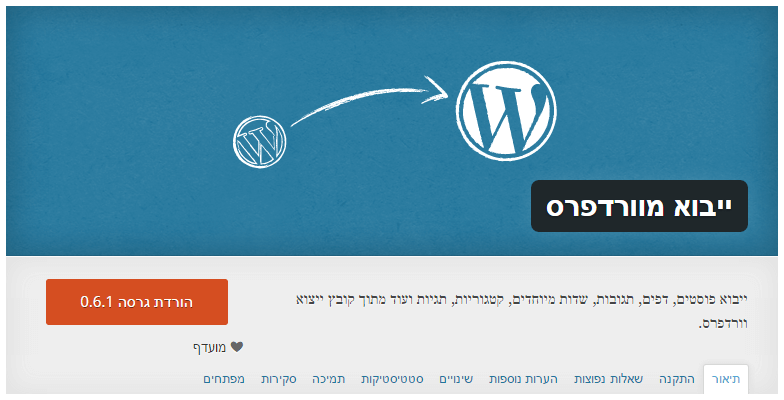
Hello Dolly:
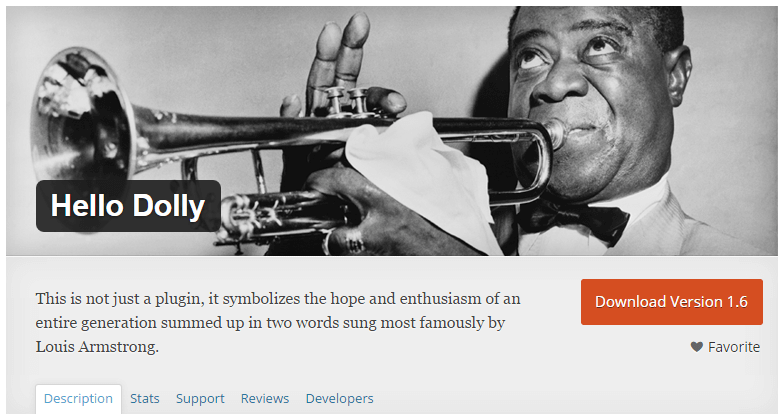
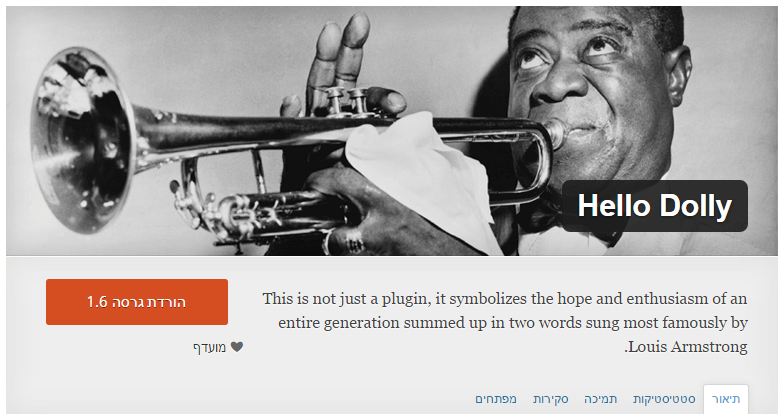
TinyMCE Advanced
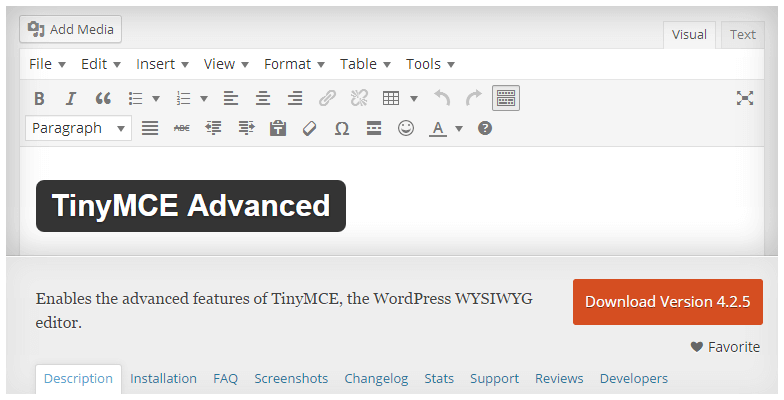
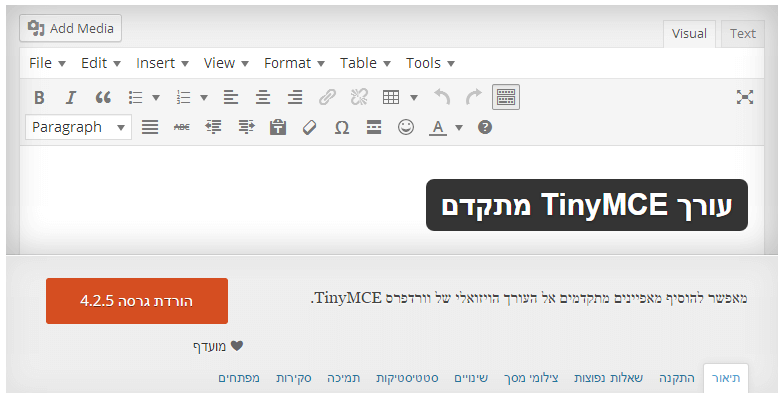
Pastebin:


What do you need to do?
First, you need to design a new header image for your plugin with bidirectional view.
Next, use SVN to update your plugin banner image files /assets/banner-772x250.{png|jpg} and /assets/banner-1544x500.{png|jpg}.
As more and more plugins will be translated to other languages using translate.wordpress.org, you have to adjust your plugin header for new audiences.
If you have more tips to share, use the comments area bellow.


3 Comments:
Ahmad Awais
Thanks for the post, Rami!
I just released CF7 Customizer, its header image looks fine. Though I need to address my old plugins.
Katz
Never thought about RTL languages in this context. Thanks for pointing it out.