GenerateWP added the ability to embed snippets in external websites. Our latest tool allows you to save your custom snippets and manage them in your dashboard, now you can showcase your code in external websites.
It’s actually very easy to embed snippets, choose any snippet from your dashboard or from the shared snippets created by the community. When you view the snippet, you can see the embed code in the side bar. Copy the code and paste it to your site, just like you copy youtube embed code.
Alternatively, you can download GenerateWP oEmbed plugin to embed snippets using nothing but the URL. Copy the snippet URL and paste it into your text editor. Then simply click over to the visual editor to confirm that it loads properly. That’s it!
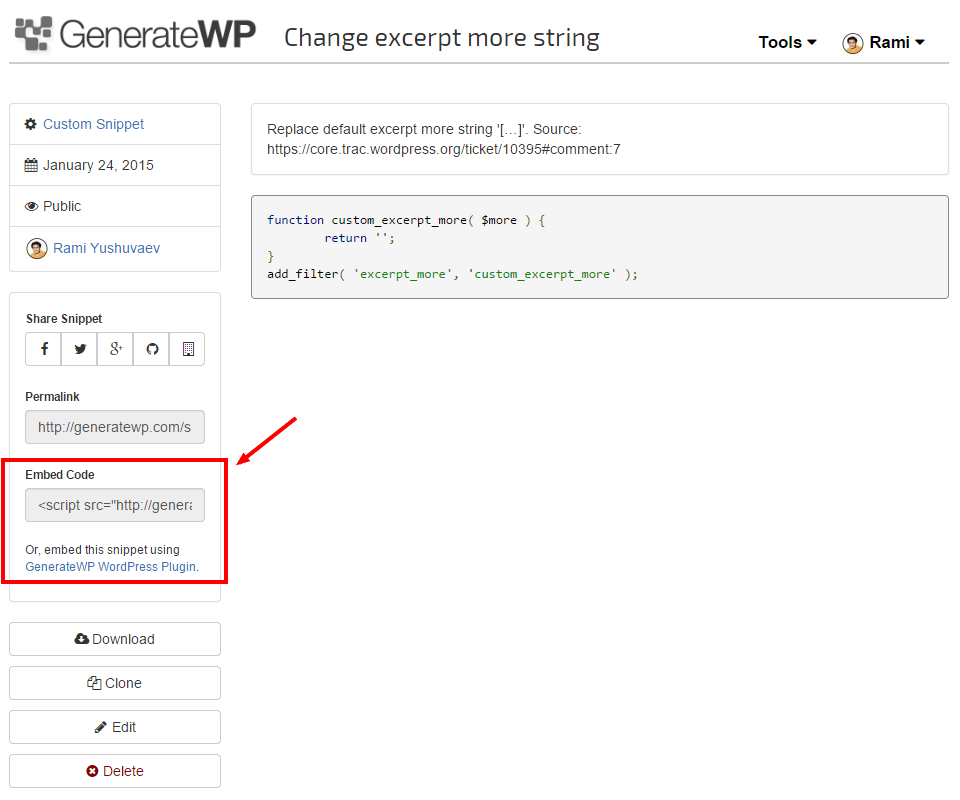
We launched the embed capability quietly for selected users a couple of months ago. With the feedback received from the users we added the oEmbed support and launched our WordPress plugin. In April 1st, we opened this feature to the general public.
See how easy it is to embed snippets with our WordPress Plugin:
We will be revealing new features soon. stay tuned!

2 Comments:
Ahmad Awais
Looks interesting Rami.